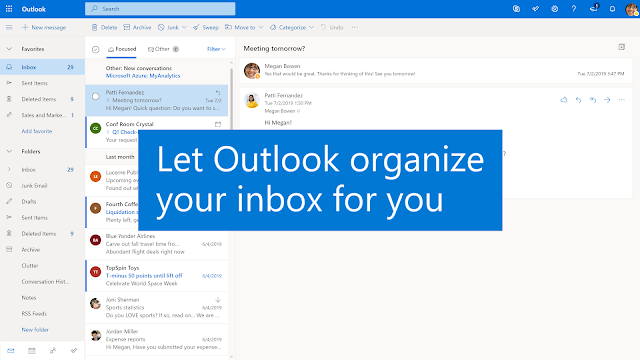In today’s fast-paced digital world, effective communication and seamless task management are essential. Whether you're juggling work emails, scheduling meetings, or collaborating with your team, Microsoft Outlook is a game-changing tool that can help you stay ahead.
If you think Outlook is just for sending and receiving emails, you're missing out on its full potential. Here’s how you can transform Outlook into your productivity powerhouse.
1. Organize Your Inbox Like a Pro
- Rules and Filters: Automatically sort incoming emails based on sender, subject, or keywords. No more clutter!
- Focused Inbox: Prioritize what matters most by letting Outlook separate essential messages from the rest.
- Search Folders: Create virtual folders for quick access to categorized emails—perfect for tracking important conversations.
2. Time Management with the Calendar
- One-Click Scheduling: Use the "Meeting" button to quickly convert an email thread into a scheduled event.
- Shared Calendars: Sync and share calendars with colleagues to coordinate effortlessly.
- Reminders & Notifications: Set up alerts to ensure you never miss a deadline or meeting.
3. Streamline Communication
- Email Templates: Save time by creating reusable templates for common responses.
- Delayed Delivery: Schedule emails to send at a specific time to reach recipients at the perfect moment.
- @Mentions: Get someone's attention in a group email by tagging them directly, which also flags the message for them.
4. Supercharge Productivity with Add-Ins
Enhance Outlook’s functionality by installing add-ins like:
- Microsoft Teams Integration: Schedule and join Teams meetings directly from your Outlook.
- Evernote: Save emails as notes for easy reference.
- Trello: Turn emails into actionable tasks on your boards.
5. Stay Secure and Backup Smartly
- Encryption Options: Ensure sensitive emails stay confidential with built-in encryption features.
- Automatic Backups: Sync your data with OneDrive or other cloud solutions to safeguard against data loss.
- Junk Mail Filter: Keep your inbox safe from phishing and spam attacks.
6. Tips for Mobile Outlook Users
- Swipe Gestures: Customize swipes for quick actions like archiving or flagging emails.
- Focus Mode: Turn off notifications for non-essential emails to stay laser-focused.
- Integrated Apps: Access Microsoft Word, Excel, and PowerPoint files directly within Outlook Mobile.
Final Thoughts
Microsoft Outlook isn’t just a tool—it’s an ecosystem designed to make your life easier. By tapping into its features, you can take control of your communication, schedule, and tasks like never before. Whether you’re a seasoned user or just getting started, there’s always something new to learn.
Are you ready to unlock the full potential of Microsoft Outlook? Dive in, explore, and transform the way you work today!